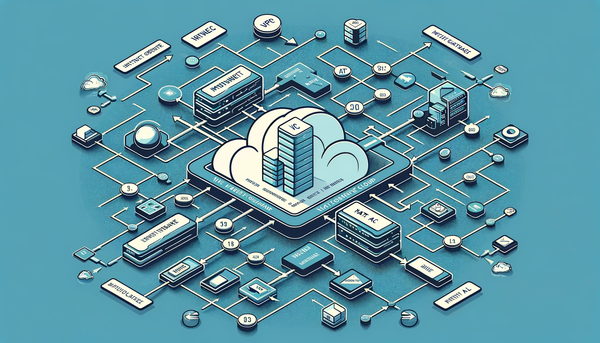Introduction
In the realm of cloud computing, Amazon Web Services (AWS) offers a robust platform known as Virtual Private Cloud (VPC), which is tantamount to having a personal data center in the cloud. It is an amalgamation of various services and components that together create a virtual network customized to your needs. This blog post delves into the intricacies of each component, demystifying how businesses can leverage AWS VPC for secure, scalable, and sophisticated cloud infrastructure.
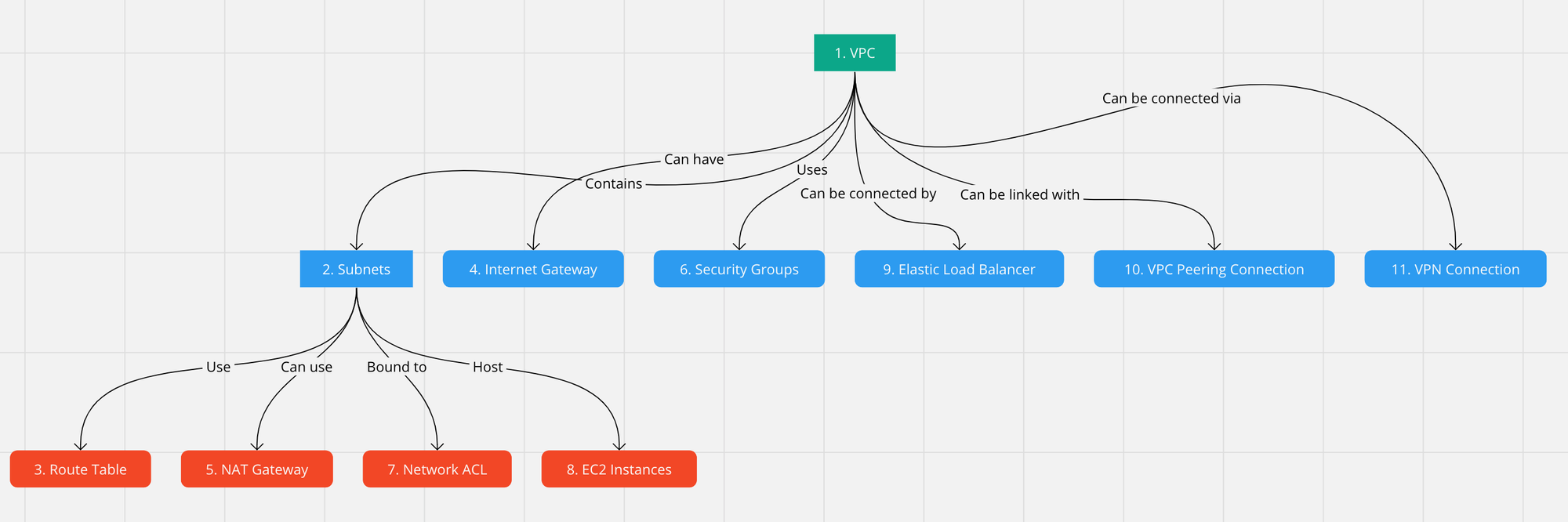
1. VPC (Virtual Private Cloud)
At its core, the AWS VPC is a virtual network dedicated to your AWS account. It is isolated from other virtual networks and hosts AWS resources such as Amazon EC2 instances. The VPC provides control over your virtual networking environment, including selections of your IP address range, creation of subnets, and configuration of route tables and network gateways.
2. Subnets
A subnet is a range of IP addresses in your VPC. You can launch AWS resources into a specified subnet. Think of a subnet as a partitioned section within a VPC, and it is associated with a specific Availability Zone. This means that each subnet is confined to a single location, reducing latency and increasing high availability of applications.
3. Route Table
The route table holds the keys to network traffic direction. Each route table contains a set of rules, known as routes, which determine where network traffic from your subnet or gateway is directed. There's a main route table by default, and it can be modified or supplemented with additional custom route tables, each associated with one or more subnets.
4. Internet Gateway
An Internet Gateway serves as the VPC’s doorway to the internet, providing a target in your VPC route tables for internet-routable traffic. It performs network address translation for instances that have been assigned public IPv4 addresses.
5. NAT Gateway
For instances in a private subnet, a NAT Gateway acts as a mediator, allowing them to access the internet or other AWS services, while preventing the internet from initiating a connection with them. This ensures that instances that require internet access can retrieve updates or patches while maintaining a secure posture.
6. Security Groups
Envisioned as a virtual firewall, security groups control inbound and outbound traffic to your instances. You can set up rules that permit traffic from specific IP addresses, other security groups, or even applications to maintain a hardened security environment.
7. Network ACL
A Network ACL is an additional layer of defense that acts as a firewall for controlling traffic into and out of one or more subnets. You can set up network ACLs with rules similar to your security groups, thus adding an extra layer of security to your VPC.
8. EC2 Instances
Amazon EC2 instances are the backbone of AWS computing. They function as virtual servers where you can run applications and manage compute workloads. EC2 instances can be launched in various configured sizes and types, offering a wide range of computing power and capacity to meet different workload requirements.
9. Elastic Load Balancer
Elastic Load Balancing (ELB) works by automatically distributing incoming application traffic across multiple targets, such as EC2 instances, containers, and IP addresses. It can handle the varying load of your application traffic in a single Availability Zone or across multiple ones.
10. VPC Peering Connection
A VPC peering connection is a networking connection between two VPCs that enables you to route traffic between them using private IPv4 or IPv6 addresses. Instances in either VPC can communicate with each other as if they are within the same network.
11. VPN Connection
A VPN connection is a secure and private tunnel from your network or device to the AWS global network. This connection is beneficial for hybrid cloud architectures, allowing you to integrate AWS resources with your on-premises data centers.
Conclusion
Understanding each element of the AWS VPC is essential for architects, developers, and administrators who strive to create efficient and secure cloud-based environments. Each component plays a significant role in the network’s overall functionality and efficiency. As cloud technologies continue to evolve, so too does the potential of AWS VPC to provide more advanced solutions to meet the demanding needs of modern businesses.