Docker, an essential tool in the world of modern software development and operations, revolutionized containerization and has become synonymous with efficient and scalable application deployment. Understanding Docker's architecture is crucial for developers, DevOps professionals, and IT managers. This blog post aims to demystify the key components of Docker architecture, enhancing your grasp of how Docker operates and its pivotal role in the tech ecosystem.
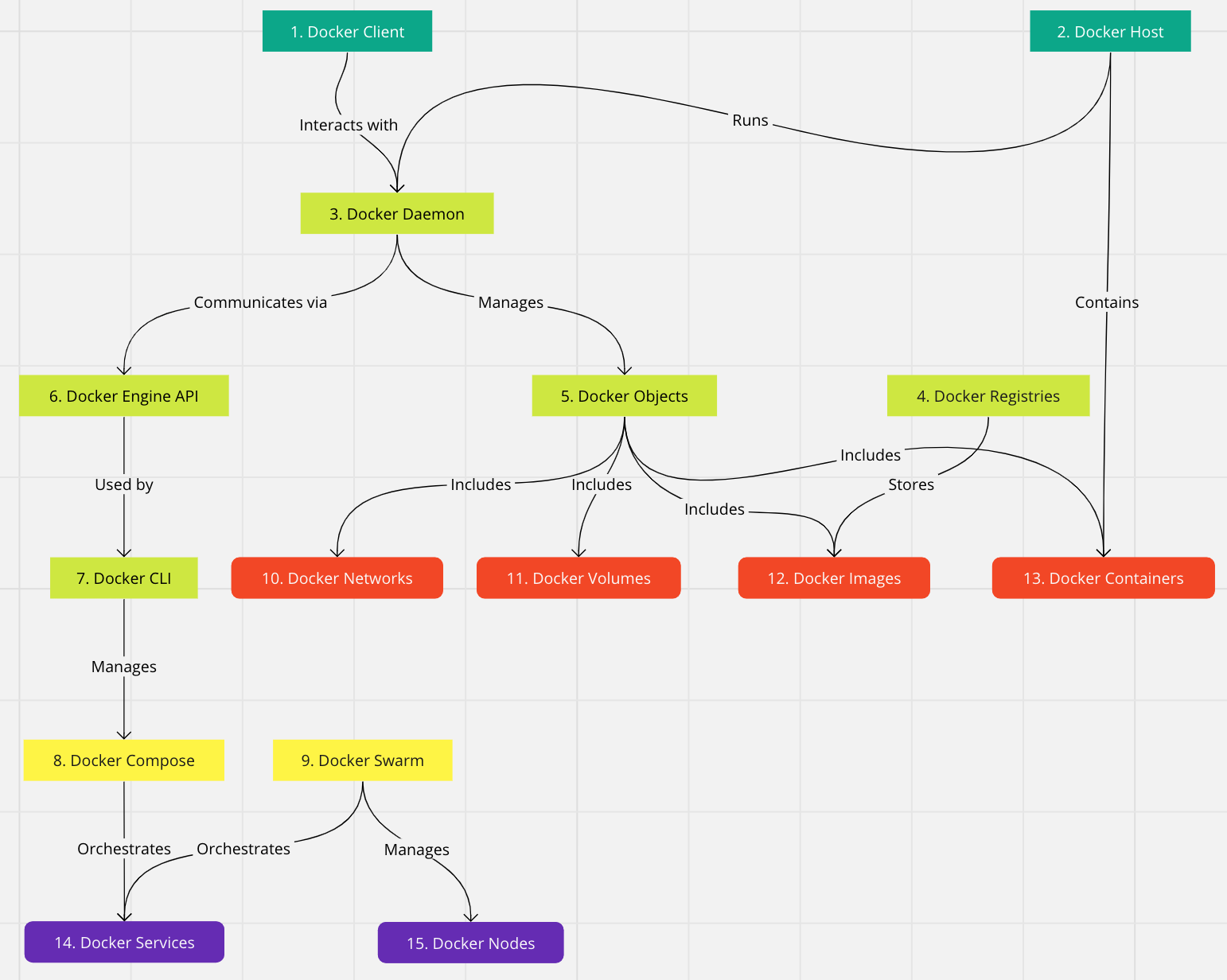
Docker Client: The Command Center
At the forefront of Docker's architecture is the Docker Client. It's the primary user interface that most users will interact with. Through a command-line interface (CLI), users issue commands to Docker. These commands are then sent to the Docker Daemon, which does the heavy lifting. The client's ease of use and intuitive command structure make Docker accessible for a wide range of users, from novices to experts.
Docker Host: The Foundation
Central to Docker's operation is the Docker Host, a physical or virtual machine that serves as a home for Docker's core components. It includes the Docker Daemon, Containers, Images, Volumes, and Networks. The host can be your local machine, a cloud server, or any computer capable of running Docker.
Docker Daemon: The Workhorse
Operating in the background on the Docker Host is the Docker Daemon. This service manages Docker's core operations - building, running, and distributing Docker containers. The Daemon listens for Docker API requests and manages Docker objects like containers, images, and volumes. It's the engine that drives the Docker machine.
Docker Registries: The Repository
Docker Registries are repositories for Docker images. The most well-known is Docker Hub, a public registry used worldwide. Users can download ("pull") images from these registries to create containers or upload ("push") their images, making them available to others. Docker also allows users to set up private registries, ensuring security and control over image distribution.
Docker Objects: The Building Blocks
Key to understanding Docker are its objects - Images, Containers, Networks, Volumes, Plugins, and more. Docker Images are read-only templates used to create containers. Containers are isolated environments where applications run. Networks facilitate communication between containers, and Volumes provide persistent storage. Each object plays a vital role in Docker's functionality and efficiency.
Docker Engine API: The Communicator
The Docker Engine API is a powerful interface that enables the Docker Client to communicate with the Docker Daemon. Accessible via HTTP, this API is the underlying mechanism for the commands issued by the Docker Client. It allows for a wide range of operations, from container management to system information retrieval.
Docker CLI: The Interface
The Docker Command-Line Interface (CLI) is the primary way users interact with Docker. Through the CLI, users can execute various Docker commands to manage containers, images, networks, and more. It's a user-friendly interface that simplifies interactions with Docker's complex architecture.
Docker Compose: The Orchestrator for Multiple Containers
For managing multi-container applications, Docker Compose is an indispensable tool. It uses YAML files to configure application services, allowing you to define and run multi-container Docker applications with ease. Compose streamlines the deployment process and ensures consistent environments and configurations.
Docker Swarm: The Cluster Manager
Docker Swarm is Docker's native clustering tool, transforming a pool of Docker hosts into a single, virtual Docker host. It's used for scheduling and managing Docker containers across multiple Docker Daemons. With Swarm, you can easily scale out your application across multiple hosts, enhancing availability and redundancy.
Docker Networks: The Communication Channels
Networking is a crucial aspect of Docker's architecture. Docker Networks provide the networking capability to containers, allowing them to communicate with each other and the outside world. Docker supports various types of networks, with network bridges being a common method for container communication.
Docker Volumes: The Persistent Storage
Docker Volumes are essential for persisting data used by and generated by Docker containers. Unlike storing data in a container's writable layer, which is ephemeral, volumes provide a more reliable and manageable means of handling data. They are crucial for applications that need to maintain data beyond the life of a container.
Docker Images: The Blueprints
Docker Images are the immutable blueprints from which containers are created. They contain the application code, libraries, tools, dependencies, and other necessary components. Images are central to Docker's portability and scalability, enabling easy sharing and consistent deployment of applications.
Docker Containers: The Execution Environments
At the heart of Docker's popularity are its Containers. These lightweight, standalone, executable packages contain everything needed to run a piece of software. They ensure consistency across multiple development, testing, and production environments, solving the "it works on my machine" problem.
Docker Services and Nodes: The Swarm Ecosystem
In a Docker Swarm environment, Services define how applications should run across multiple containers and across multiple Docker Daemons. Nodes, either managers or workers, are Docker instances participating in a swarm. They work together to ensure that the services are running as defined and handling tasks efficiently.
Conclusion
Docker's architecture, composed of the Client, Host, Daemon, Registries, Objects, Engine API, CLI, Compose, Swarm, Networks, Volumes, Images, Containers, Services, and Nodes, forms a comprehensive ecosystem. This architecture enables efficient, scalable, and secure application deployment, making Docker an indispensable tool in today's technology landscape. Understanding these components not only aids in effective Docker usage but also provides insight into the broader trends of containerization and microservices in software development.
