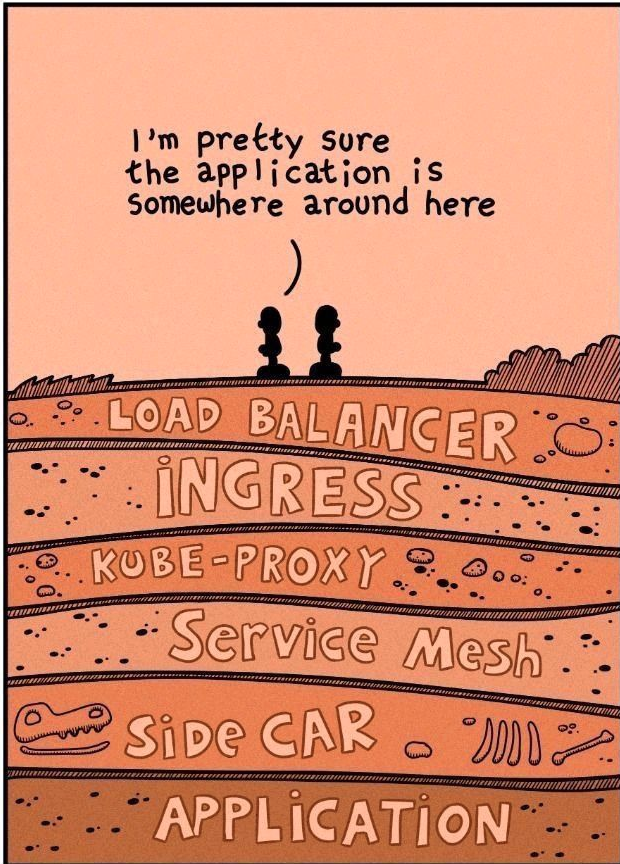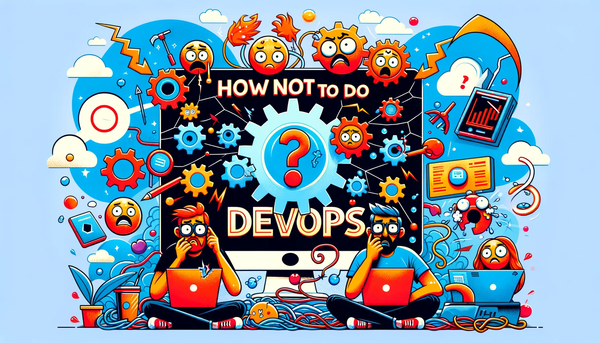This week, we're diving into the crucial topic of 'How Not to Do DevOps.' let's explore common pitfalls in DevOps implementations and how to avoid them skillfully. From overlooking automation to neglecting a collaborative culture, let's see how you can ensure your DevOps journey is successful and efficient.
- Tool-Centric Approach: Avoid thinking of DevOps solely in terms of tools. Focus on cultural and procedural changes.
- Lack of Collaboration: Foster collaboration and communication across all teams, breaking down silos.
- Insufficient Automation: Identify and automate repetitive tasks to improve efficiency and reduce errors.
- Resistance to Change: Tackle resistance through education and demonstration of DevOps benefits, starting with small-scale implementations.
- Inadequate Training: Invest in training and skill development for team members to fully leverage DevOps practices.
- Isolated Implementation: Implement DevOps across the entire organization, not just in isolated teams or departments.
- Neglecting Security: Integrate security at every stage of the development lifecycle (DevSecOps).
- No Measurement or Feedback: Use key performance indicators (KPIs) to measure effectiveness and gather feedback for continuous improvement.
- Lack of Strategic Planning: Have a clear strategy and defined objectives for DevOps implementation.
- Challenges in Scaling: Prepare a scalable DevOps model to accommodate growth across teams and projects.
By avoiding these pitfalls, organizations can better implement and benefit from DevOps principles.
For a detailed view of the topic visit the following link

DevOps Tools: 🔧

This week we are featuring Traefik. A dynamic reverse proxy and load balancer designed for microservices architectures, focusing on simplifying networking tasks in containerized environments like Docker and Kubernetes.
- Key Features:
- Automatic service discovery for dynamic routing updates.
- Native support for Kubernetes, easing ingress routing setup.
- Efficient load balancing capabilities.
- Full HTTP/HTTPS support with automatic SSL/TLS certificate management.
- Middleware functionalities for request modification.
- User-friendly dashboard for monitoring and real-time metrics.
- Clustered mode for high availability.
- Benefits in DevOps:
- Simplifies complex networking in microservices.
- Enhances automation by auto-updating configurations in response to service changes.
- Facilitates continuous deployment with zero-downtime updates.
- Setup and Integration:
- Easy installation as a standalone binary, Docker container, or Kubernetes pod.
- Configurable via file-based or provider-based setups.
- Simple routing setup with customizable rules.
- Middleware options for additional functionalities.
- SSL configuration for secure communications.
- DevOps Workflow Integration:
- Ideal for Docker environments, with direct integration for container networking.
- Serves as an efficient Kubernetes Ingress Controller.
- Compatible with CI/CD pipelines, supporting dynamic service deployment.
- Best Practices:
- Prioritize security and SSL practices.
- Utilize monitoring and logging features for service management.
- Implement high availability configurations in production environments.
- Engage with Traefik’s documentation and community for support and best practices.
For more details on the tool please refer to the below link.

DevOps How-Tos: 📘
Running Docker Containers in both Detached and Foreground Modes
Docker containers are standalone packages that encapsulate everything needed to run a software application. They can operate in either foreground or detached modes, catering to different use cases.
Foreground Mode is the default, providing an interactive session where you can directly see the output of the container. It’s ideal for development, offering immediate feedback. Run a container in foreground mode with docker run -it [image] [command], like docker run -it ubuntu /bin/bash for an Ubuntu container.
Detached Mode is for background operations, perfect for services like web servers or databases that need to run continuously. Launch a container in this mode using docker run -d [image]. For example, docker run -d nginx starts an Nginx container in the background.
Switching between modes is straightforward. Attach to a detached container using docker attach [CONTAINER ID]. Detach from a foreground container with Ctrl + P, Ctrl + Q.
Manage your containers using commands like docker ps for listing, docker stop to stop, and docker start to resume containers.
Whether developing interactively or running background services, Docker's modes provide flexibility for efficient container management.
Following link has more details on the topic.

DevOps Concepts: 🧠
This week we take a look at the various components of the Docker architecture
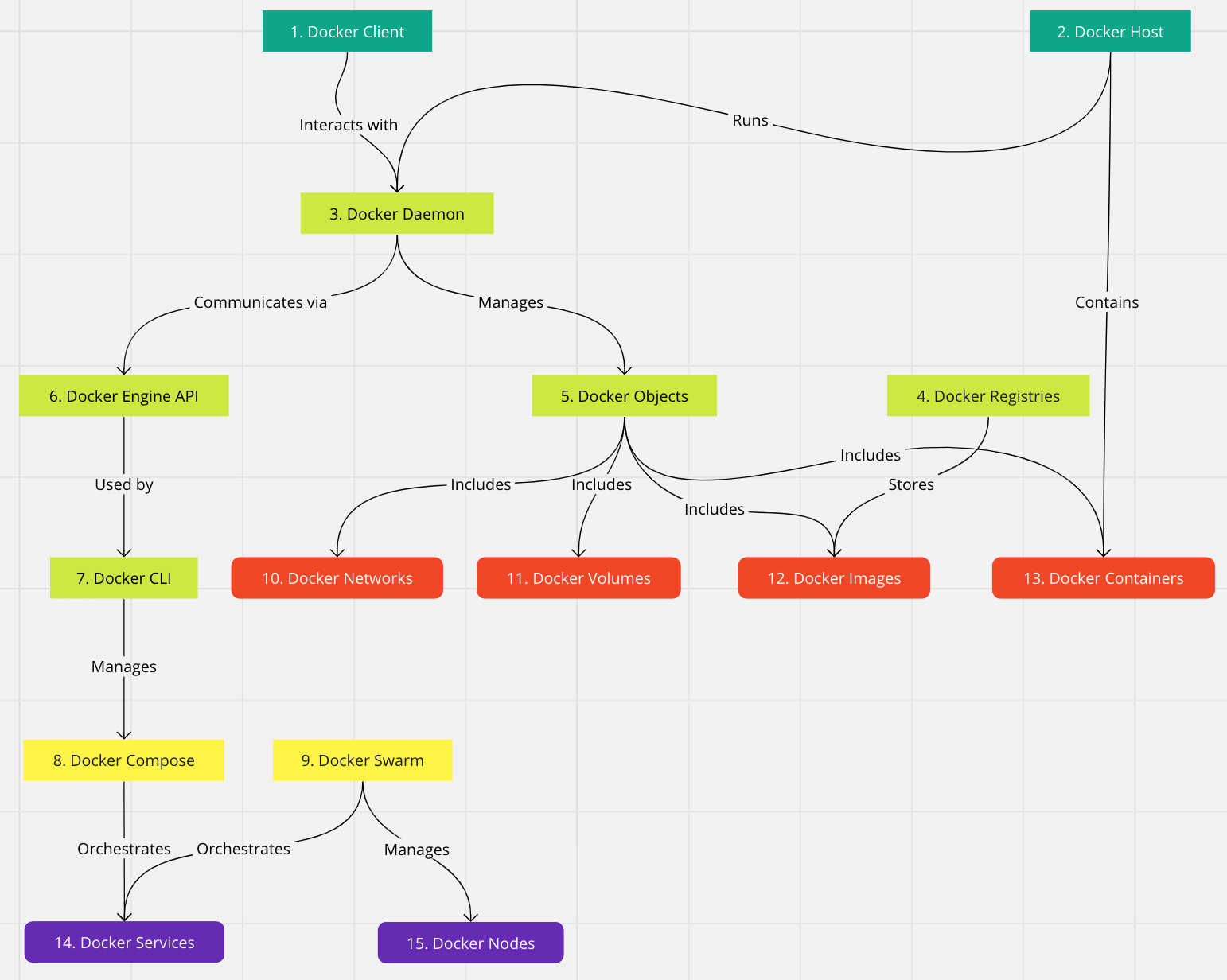
- Docker Client: This is the primary user interface to Docker. It provides the command-line interface (CLI) that users interact with to issue Docker commands.
- Docker Host: The physical or virtual machine on which Docker is installed and runs. It hosts the Docker Daemon, Containers, Images, Volumes, and Networks.
- Docker Daemon: The background service running on the Docker Host that manages building, running, and distributing Docker containers.
- Docker Registries: These are repositories for Docker images. Docker Hub is a public registry that anyone can use, and users can host their own private registries.
- Docker Objects: These include various entities used by Docker, such as images, containers, networks, volumes, plugins, etc.
- Docker Engine API: An API used by the Docker Client to communicate with the Docker Daemon. It can be accessed by an HTTP client.
- Docker CLI: The command-line interface that allows users to interact with Docker using commands.
- Docker Compose: A tool for defining and running multi-container Docker applications. It uses YAML files to configure the application's services.
- Docker Swarm: A Docker-native clustering and scheduling tool for Docker containers. It turns a pool of Docker hosts into a single, virtual Docker host.
- Docker Networks: These provide networking capability to containers. Docker supports different types of networks, and containers can communicate with each other using network bridges.
- Docker Volumes: Used for persisting data generated by and used by Docker containers. They are a better choice than persisting data in a container's writable layer.
- Docker Images: Read-only templates used to build containers. Images are used to store and ship applications.
- Docker Containers: Lightweight, standalone, executable packages that include everything needed to run a piece of software, including the code, runtime, system tools, libraries, and settings.
- Docker Services: In a Docker Swarm, a service defines how applications should be run across multiple containers and across multiple Docker Daemons.
- Docker Nodes: In the context of Docker Swarm, these are Docker instances that participate in the swarm. They can be either managers or workers.
For more details take a look at the following links

DevOps Resources: 📚
In this week's edition, we're highlighting a selection of online resources designed to deepen your understanding of Git.
For beginners finding the Git learning curve challenging, we've found an excellent resource that offers an innovative perspective. It focuses on the concepts underpinning Git commands, making it easier to grasp the fundamentals.

Branching and merging in Git can often seem overwhelming. To tackle this, we recommend a resource that uses visual and interactive methods to demystify these core Git concepts. It's a unique approach that simplifies the learning process.

The next resource is "Pro Git" – a thorough and detailed book about various Git aspects. Remarkably, this open-source book is managed using Git itself, offering an immersive learning experience. Whether you're a novice or looking to refine your skills, these resources are tailored to enhance your Git proficiency.
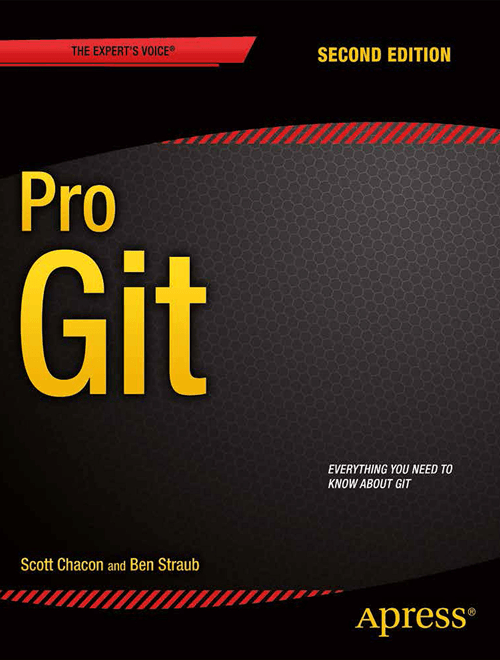
And finally couple of our own blog post of some of the basic and most commonly used git commands.


DevOps Events: 🗓️
Continuing with the Re Invent 2023 coverage this week let's take a look at one of the breakout sessions from this year. "AWS re:Invent 2023 - Build and run it: Streamline DevOps with machine learning on AWS"
Organizations have made strides in software delivery and operations, yet development teams often encounter challenges with manual code reviews, identifying elusive defects, and addressing security concerns. Developers juggle multiple programming languages and frameworks, and their efficiency can suffer while scouring the internet for code snippets. Moreover, expertise in observability is crucial for effectively managing the applications they develop. In this session, discover how enterprises like Fidelity Investments leverage machine learning-enhanced tools such as Amazon CodeWhisperer and Amazon DevOps Guru. These tools are pivotal in enhancing application uptime and enabling faster, more dependable software development.
Community Spotlight: 💡
This section is meant for community Q&A and community voice. So if you are reader of this newsletter tell us about yourself. If you have something to say or share, please let us know and we might feature you in this section.
Last but not the Least: 🎬