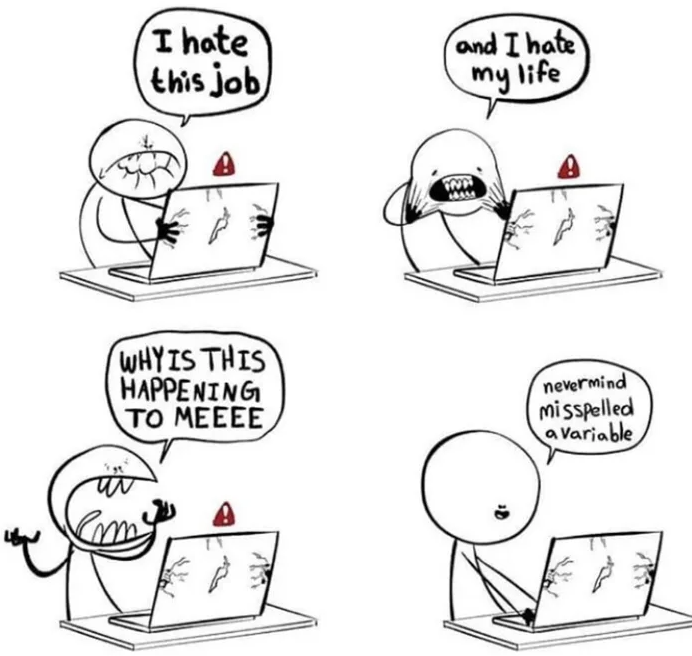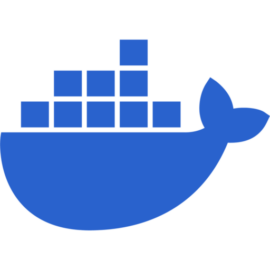This week, we discuss the skills that make you a great DevOps professional. Being a DevOps engineer requires quite a few skills for success:
- Technical Skills:
- Coding and Scripting: Proficiency in languages like Python, C#, Java.
- CI/CD Pipelines: Familiarity with Jenkins, GitLab CI, CircleCI for automation.
- Cloud Services: Knowledge of AWS, Azure, Google Cloud Platform.
- Containerization and Orchestration: Expertise in Docker, Kubernetes.
- Infrastructure as Code: Proficiency with Terraform, Ansible.
- Monitoring and Logging: Skills in tools like Prometheus, Nagios, ELK Stack.
- Soft Skills:
- Collaboration and Communication: Essential for team integration.
- Empathy and Inclusivity: Understanding and respecting team roles.
- Problem-Solving Mindset: Critical thinking under pressure.
- Adaptability and Continuous Learning: Keeping up-to-date with industry trends.
- Business and Process Skills:
- Customer and Business Understanding: Aligning DevOps with customer value and business goals.
- Project Management: Effective implementation of DevOps practices.
- Security Skills (DevSecOps): Incorporating security into DevOps processes.
- Path to Mastery:
- Education and Certification: Relevant formal education and certifications.
- Practical Experience: Hands-on experience with real-world projects.
- Community Involvement: Engaging with DevOps communities for insights.
- Mentorship: Learning from experienced professionals.
In summary, a successful DevOps professional needs a blend of technical expertise, soft skills, business acumen, and a commitment to continuous learning and improvement.
For more details on the topic please refer to the following link

DevOps Tools: 🔧
This week, we're delving into Dive – a revolutionary tool transforming how we optimize Docker images. Discover how Dive's detailed layer analysis leads to leaner, more efficient containers, enhancing deployment speed and security.

- Introduction to Dive: Dive is a tool designed for analyzing Docker images, identifying the contents of each layer, and suggesting optimizations to reduce image size.
- Docker Image Complexity: Docker images are composed of layers, each from Dockerfile instructions. Over time, these layers can accumulate redundant data, leading to bloated images.
- Installation of Dive: Dive can be easily installed on various operating systems, including macOS (using Homebrew), Linux (using APT), and Windows (via direct download from GitHub).
- Using Dive: Run Dive with
dive [image-name]to launch an interactive UI that shows a detailed breakdown of Docker image layers and contents. - Key Features of Dive:
- Layer Analysis: View changes in each layer, including file size and potential waste.
- File Tree Visualization: Navigate through the contents of each layer.
- Advanced Options: Including filtering, CI integration, and JSON output for tailored analysis and automation.
- Optimizing Layers with Dive:
- Identify and remove redundancies and unnecessary files.
- Merge related Dockerfile instructions to optimize layers.
- Refine COPY commands to avoid adding superfluous files.
- Fine-Tuning Dockerfiles:
- Minimize layer creation by consolidating commands.
- Optimize base images and employ multi-stage builds.
- Use
.dockerignoreto exclude unnecessary files from Docker context.
- Best Practices:
- Regularly analyze Docker images with Dive for maintenance.
- Efficiently manage layers for streamlined images.
- Prioritize security and compliance by removing unneeded or risky files.
- Real-World Impact: Integrating Dive into development workflows leads to more efficient deployments, cost savings, enhanced security, and compliance.
- Conclusion: Dive is an essential tool in the Docker ecosystem, empowering developers to create more efficient, secure, and manageable Docker images.
For more information on this tool, please refer to the following link
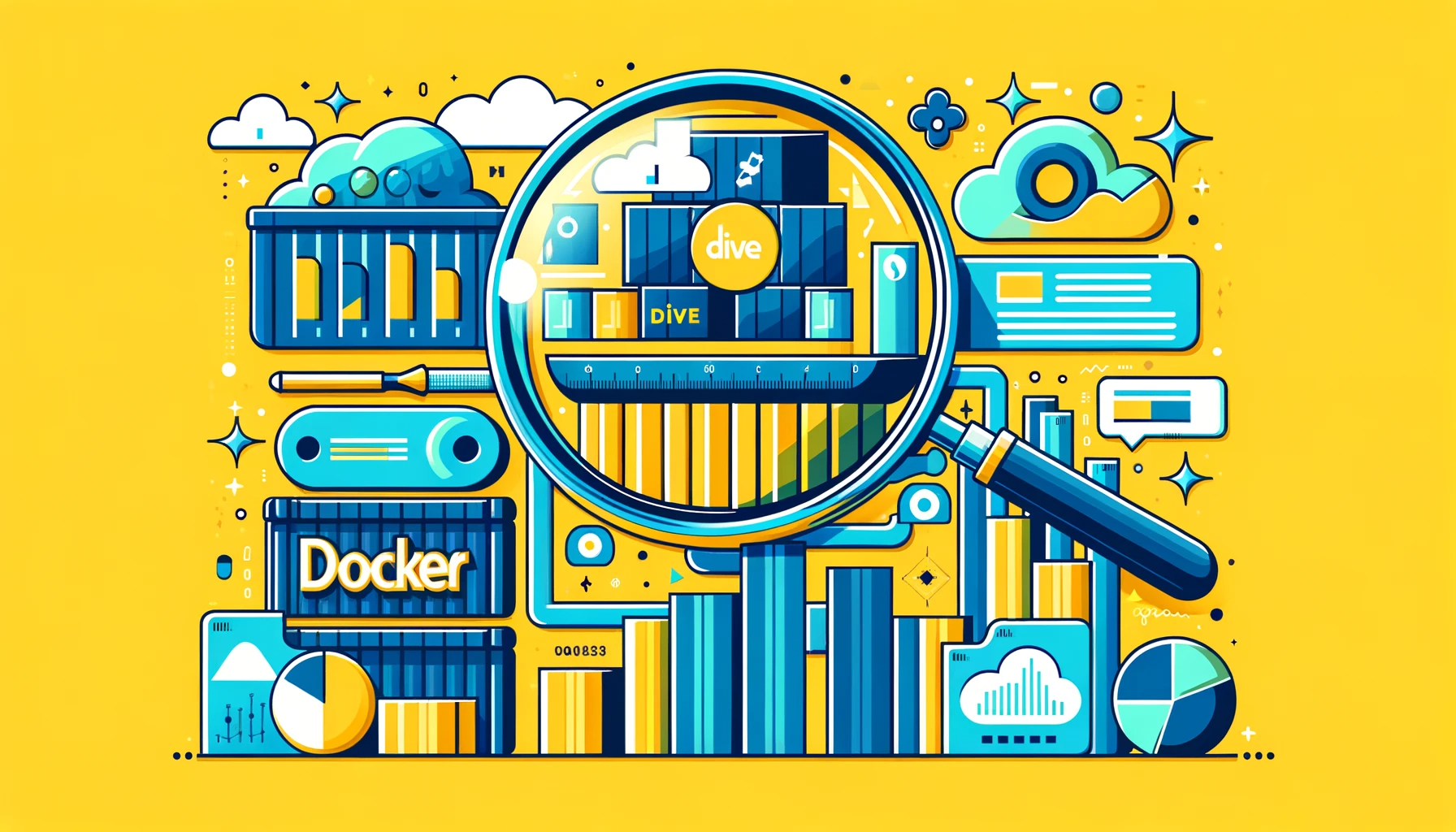
DevOps How-Tos: 📘
This week's spotlight is on keeping Docker containers running seamlessly. We'll explore practical strategies and best practices—from using non-terminating processes to sophisticated init systems—to ensure your containers persist beyond service startup, maintaining the heartbeat of your applications in the dynamic world of Docker deployments.
To keep Docker containers running after starting services, consider the following strategies:
- Non-Terminating Command: Start the container with a command that does not exit, such as
tail -f /dev/null. - Init Systems: Use an init system like
tinior the--initflag in Docker to handle the PID 1 duties and process signaling. - Service Supervisors: Implement a process manager like
supervisordto manage services and ensure they continue running. - Entrypoint Scripts: Utilize entrypoint scripts to configure and start the main service in the foreground.
- Infinite Loop: As a temporary solution, run an infinite loop with a
sleepcommand to keep the container running.
Adhere to best practices for long-running containers:
- Keep containers immutable by avoiding changes to the container's state after startup.
- Log to stdout and stderr for effective monitoring.
- Use the
HEALTHCHECKinstruction in the Dockerfile for health checks. - Handle SIGTERM for graceful shutdowns.
- If using Kubernetes, implement readiness and liveness probes.
By following these strategies and practices, your Docker containers should remain running after services are initiated.
For more details on the topic please refer to the following link

DevOps Concepts: 🧠
This week, we dive into the virtual world of AWS VPCs, where secure, isolated networking meets the flexibility of the cloud. We unravel the intricate web of subnets, gateways, and connections that empower your cloud architecture. Here is the list of key components that make up a VPC
- VPC (Virtual Private Cloud): A secure, isolated virtual network within AWS that provides control over virtual networking environment including IP address ranges, subnets, and route tables.
- Subnets: Partitions within a VPC that isolate and control IP address ranges, linked to specific Availability Zones for localized traffic management and fault tolerance.
- Route Table: Dictates traffic flow between subnets, Internet Gateways, and other networks, containing rules that specify the allowed routes for outbound traffic.
- Internet Gateway: A gateway that connects the VPC to the internet, allowing for inbound and outbound communication of instances with public IP addresses.
- NAT Gateway: Facilitates internet access for instances in private subnets, enabling outgoing traffic while blocking unwanted inbound traffic.
- Security Groups: Act as virtual firewalls for instances, defining which traffic is allowed in and out on a per-instance basis.
- Network ACL: Operates at the subnet level, providing a rule-based tool for controlling traffic into and out of subnets.
- EC2 Instances: Virtual servers in the cloud where applications run.
- Elastic Load Balancer: Distributes incoming traffic across multiple targets, ensuring efficient traffic management and application responsiveness.
- VPC Peering Connection: Connects two VPCs to route traffic between them using private IPs.
- VPN Connection: Establishes a secure, private link between an on-premises network and an AWS VPC, ideal for hybrid cloud setups.
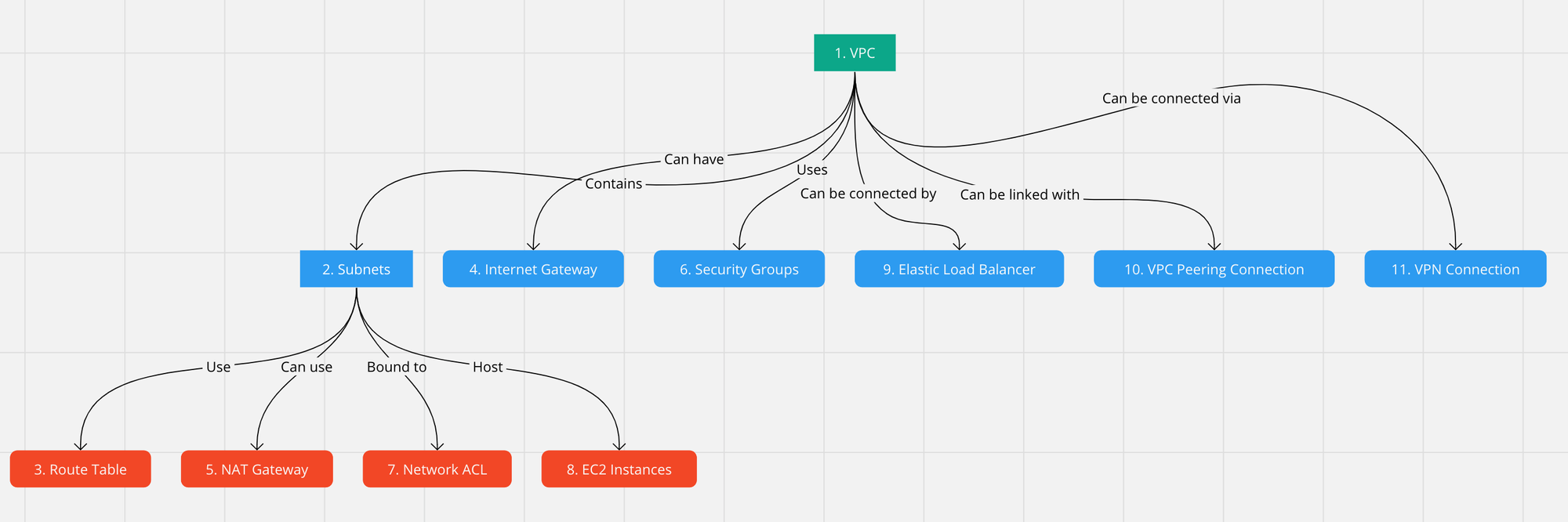
This encapsulates the essence of AWS VPC components, highlighting their roles and relationships within the cloud environment.
For more details on the topic please refer to the following link
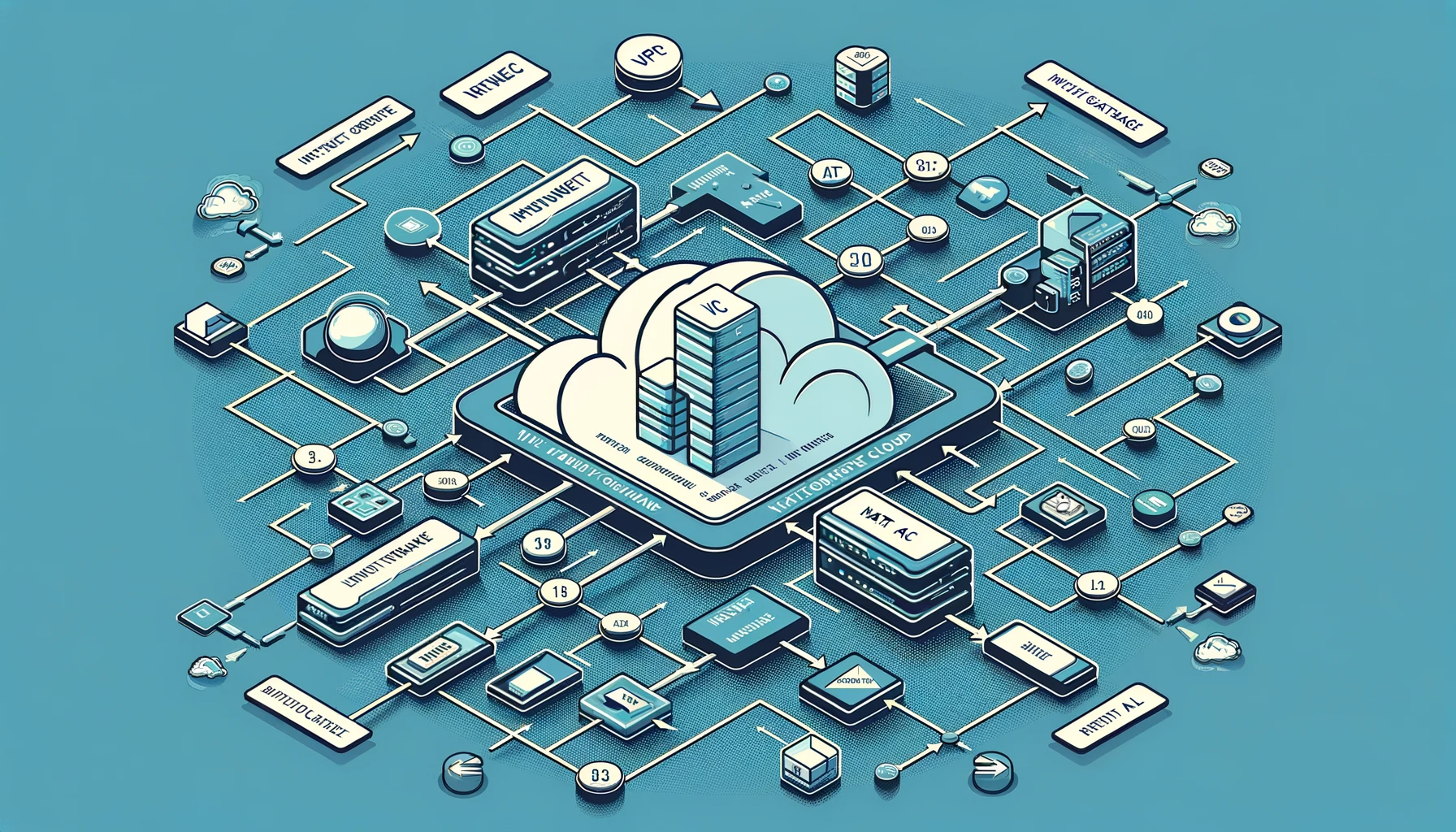
DevOps Resources: 📚
The week we take a look at some resources to learn Docker and containerisation concepts free of cost.
This page at dockerlabs.collabnix.com provides "The Ultimate Docker Cheat Sheet," a concise compilation of commonly used Docker commands and options, along with other Docker-related information. It's designed as a quick reference tool in various categories including Basic Docker CLIs, Container Management, Inspecting and Interacting with Containers, Image Management and Transfer Commands, Builder Main Commands, the Docker CLI, and Docker Security

This spacelift.io page is a Docker Cheat Sheet with 36 Docker CLI commands. It serves as a quick reference for Docker operations, covering a wide range of tasks such as managing containers and images, running containers, copying data, executing commands, accessing logs, viewing resource utilization, and more. It's designed to help users quickly find and understand Docker commands for various functionalities.

Docker-curriculum.com offers a comprehensive tutorial for beginners on Docker. It's designed to teach how to build and deploy distributed applications to the cloud using Docker. The tutorial covers Docker basics, explaining it as an open-source project for deploying software in containers, which are lightweight compared to virtual machines. It includes sections on getting started with Docker, clarifying Docker-specific terminology such as images, containers, Docker Daemon, Docker Client, and Docker Hub, and is suitable for those new to Docker and containerization technology
The "Play with Docker" page on Docker.com offers hands-on Docker tutorials for developers, aiming to simplify app building and sharing. It features self-paced tutorials for enhancing Docker knowledge, a lab environment to complete workshops without installations, and community training with free and paid materials from Docker Captains.

Docker-curriculum.com offers a comprehensive tutorial for beginners on Docker. It's designed to teach how to build and deploy distributed applications to the cloud using Docker. The tutorial covers Docker basics, explaining it as an open-source project for deploying software in containers, which are lightweight compared to virtual machines. It includes sections on getting started with Docker, clarifying Docker-specific terminology such as images, containers, Docker Daemon, Docker Client, and Docker Hub, and is suitable for those new to Docker and containerization technology

The article "Docker Simplified: A Hands-On Guide for Absolute Beginners" on freecodecamp.org is an introductory guide to Docker, emphasizing its importance in the DevOps field. It explains Docker as a software platform that streamlines the process of building, running, managing, and distributing applications by virtualizing the operating system. The guide covers Docker's core components, including Docker Engine, and introduces Docker Images and Docker Containers as fundamental concepts. It also discusses Docker Hub, the official repository for Docker Images, and the different editions of Docker, namely the Community Edition (CE) and the Enterprise Edition (EE)

Dockerlabs.collabnix.com is a comprehensive learning platform for Docker, offering over 500 interactive tutorials and guides for all skill levels. It features workshops and practical labs on various Docker topics, including Docker for beginners, intermediate, and advanced users, Docker Swarm, Docker Networking, and Docker Security. The site also covers industry use cases, Docker in different web frameworks and databases, and provides resources for monitoring, logging, and testing with Docker. Additionally, it supports community engagement and contribution, offering Docker concepts, terminologies, and a range of Docker-related blog posts and articles

DevOps Events: 🗓️
We continue our coverage of the AWS re:Invent 2023 this week as well. We take a look the session "AWS re:Invent 2023 - SaaS DevOps deep dive: Automating multi-tenant deployments"
The approach to DevOps in SaaS environments presents unique challenges. In these settings, characterized by multi-tenant architecture, tenants vary in tiers and personas, necessitating a tailored automation process. This automation must adeptly handle provisioning, configuring, and deploying resources based on each tenant's specific profile. This session delves into the diverse array of tools, technologies, and services essential for managing SaaS environments. The session explores this through two practical examples. The first example demonstrates the integration of Argo Workflows, Terraform, Helm, and Flux v2 in a container-centric environment. The second example illustrates the application of AWS CodePipeline, AWS Step Functions, and AWS CloudFormation in an environment focused on serverless computing. This session has some great insights into effectively onboarding, deploying, and updating tenants in SaaS ecosystems.
Community Spotlight: 💡
This section is meant for community Q&A and community voice. So if you are reader of this newsletter tell us about yourself. If you have something to say or share, please let us know and we might feature you in this section.
Last but not the Least: 🎬
Troubleshooting Kubernetes yaml files be like.