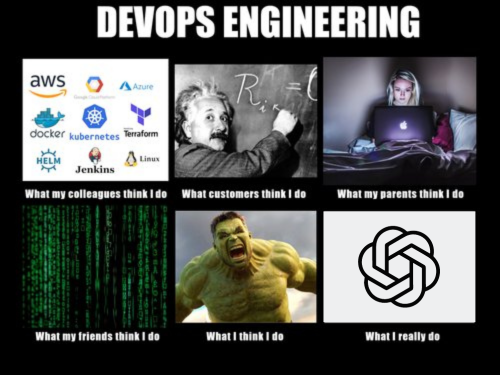This week, we're diving into "Boosting Your DevOps Game in 2024." Discover the latest tools and strategies shaping the future of DevOps. From Kubernetes to AI integration and serverless architectures, we're covering how these innovations can streamline your workflow and elevate your DevOps practices to new heights!
Top DevOps Tools for 2024:
- Containerization and Orchestration: Kubernetes, Docker.
- Continuous Integration and Delivery (CI/CD): Jenkins, GitLab CI.
- Infrastructure as Code (IaC): Terraform, Ansible.
- Monitoring and Logging: Prometheus, ELK Stack (Elasticsearch, Logstash, Kibana).
- Cloud Platforms: AWS, Azure, Google Cloud.
Emerging DevOps Strategies for 2024:
- AI and Machine Learning Integration: For predictive analysis, process optimization, and automation.
- Shift-Left in Security (DevSecOps): Early integration of security, using tools like Snyk and SonarQube.
- Microservices Architecture: Enhancing scalability and fault isolation.
- Collaboration and Culture: Emphasizing practices like blameless postmortems and pair programming.
- Serverless Architecture: Focusing on application development without server management.
Implementation Tips:
- Evaluate and Identify: Assess current practices and identify areas for improvement.
- Train the Team: Ensure everyone is up-to-date with new tools and processes.
- Incremental Implementation: Start small, then scale.
- Measure and Optimize: Continuously evaluate effectiveness and optimize.
- Stay Informed: Keep up with the latest trends and practices.
Refer to the following link for more details on the topic

DevOps Tools: 🔧

This week, we're spotlighting Rundeck, the game-changing automation server in the DevOps arena. Dive into how Rundeck streamlines operations, enhances efficiency, and fosters collaboration with its user-friendly interface and powerful automation capabilities.
- Overview:
- Rundeck is an open-source automation server, predominantly used for operational tasks in both development and production environments.
- Key Features:
- Web-Based Interface: Provides a user-friendly platform for managing tasks and operations.
- Workflow Automation: Enables the creation of automated sequences for complex operations.
- Access Control: Offers detailed access management to control who can execute or view specific jobs.
- Logging and Auditing: Keeps comprehensive logs for all operations, aiding in audits and troubleshooting.
- Benefits:
- Efficiency in Operations: Automates routine tasks, freeing up resources for more strategic work.
- Error Reduction: Minimizes human errors by automating repetitive operations.
- Enhanced Collaboration: Breaks down silos between development and operations teams.
- Scalability: Adapts to growing operational demands and increasingly complex workflows.
- Implementation:
- Involves installing the server, configuring settings, and defining automated jobs and workflows.
- Integration with other DevOps tools enhances its functionality.
- Usage Scenarios:
- Ideal for managing routine operational tasks, scheduling jobs, and handling complex workflows in production environments.
- Best Practices:
- Start with simple tasks, gradually expanding to more complex automations.
- Keep detailed documentation and regularly update the tool and its workflows.
- Train the team to effectively utilize Rundeck’s features.
Rundeck vs. Ansible:
- Similarities: Both are used for automation, support integrations, and can execute scripts across environments.
- Differences: Rundeck focuses on runbook automation and operational tasks with a GUI, whereas Ansible is more about configuration management and uses a command-line interface.
- Choosing Rundeck over Ansible: Rundeck is preferable for its operational focus, ease of use with GUI, advanced job scheduling, and workflow management, especially in environments where an agent-based approach is suitable.
For a more detailed view on the topic refer to the following link

DevOps How-Tos: 📘
This week, we're diving into a crucial yet often overlooked aspect of Docker: restoring internet connectivity in containers. We cover everything from inspecting network configurations to troubleshooting DNS settings, ensuring your Docker containers maintain seamless internet access.
Following are the key points for troubleshooting and fixing internet connectivity issues in Docker containers:
- Check Docker Daemon Settings: Ensure Docker is running and has network access permissions.
- Inspect Network Configuration: Use
docker network lsanddocker network inspect [network_name]to review network settings. - Check Container's Network Settings: Verify the container's IP, gateway, and network mode with
docker inspect [container_id]. - Verify DNS Settings: Ensure the container uses correct DNS settings, inherited from the Docker daemon.
- Test Network Connectivity: Access the container (
docker exec -it [container_id] /bin/sh) and ping external IPs or domains to test connectivity. - Restart Docker Service: Try restarting Docker to resolve transient network issues.
- Check Firewall and Security Software: Ensure firewalls or security programs are not blocking Docker's network traffic.
- Recreate Docker Network: Use
docker network createto recreate the network if corruption is suspected. - Check for Port Conflicts: Make sure the container's ports are not conflicting with other services.
- Consult Docker Logs: Look for error messages or warnings in Docker logs.
- Update Docker: Keep Docker updated to the latest version.
- Consult Docker Documentation and Forums: Use Docker’s resources and community for specific issues.
For a detailed view on the topic please take a look at the following link

DevOps Concepts: 🧠
This week, we're exploring the transformative 'Shift Left' approach in DevOps. Discover how early integration of testing, security, and operations can significantly enhance software quality, reduce costs, and accelerate deployment. Dive into this pivotal strategy for a more efficient, secure, and agile development process.
- Shift Left Concept: "Shift Left" in DevOps is a practice where testing, security, and operational considerations are integrated earlier in the software development lifecycle. Traditionally handled late in the cycle, shifting these aspects left, closer to the start of the project, leads to early detection and resolution of issues. This approach emphasizes continuous testing, regular security assessments, and proactive operational planning. By addressing potential problems at the development phase, it reduces the complexity and cost of fixes, improves code quality, enhances security, and speeds up the time to market. Shift Left embodies a proactive, preventative strategy rather than a reactive one.
- Benefits:
- Early bug detection.
- Enhanced security.
- Improved code quality.
- Cost efficiency.
- Faster release cycles.
- Implementation in Testing:
- Continuous and automated testing.
- Collaboration between developers and QA teams.
- Shift Left in Security (DevSecOps):
- Security integrated into development.
- Automated security scanning.
- Developer training in secure coding practices.
- Integrating Operations Early:
- Using Infrastructure as Code (IaC).
- Early implementation of monitoring and observability.
- Performance testing from the start.
- Challenges:
- Cultural change within teams.
- Addressing skill gaps.
- Integrating new tools and processes.
- Key Tools:
- CI/CD tools like Jenkins, GitLab CI.
- Automated testing tools like Selenium, JUnit.
- Security tools like SonarQube, OWASP ZAP.
- Best Practices:
- Gradual implementation.
- Fostering a collaborative environment.
- Emphasis on continuous learning.
- Measuring Impact:
- Tracking KPIs like bug detection rate and security incidents.
- Establishing feedback loops for continuous improvement.
- Alignment with Agile/DevOps:
- Complements Agile methodologies.
- Aligns with DevOps for continuous improvement and fast feedback.
For more details onthe topic please refer to the following link

DevOps Resources: 📚
Dive into the evolving world of DevOps with our top picks for the week! Whether you're a seasoned expert or just starting, these resources offer a wealth of knowledge and tools to enhance your DevOps journey. Explore cutting-edge frameworks, navigate the cloud-native landscape, and discover the best DevSecOps tools. Stay ahead in this dynamic field with these invaluable resources.
The Periodic Table of DevSecOps Tools on Digital.ai is an industry-standard resource for identifying top tools in the software delivery lifecycle. Created for and by DevOps practitioners, it incorporates over 18,000 votes on more than 450 products across 20 categories, culminating in the 2023 edition. This tool assists in identifying the appropriate tools for DevOps pipelines, whether for new implementations, filling existing gaps, or replacing current tools.

The Cloud Native Landscape page, hosted by the Cloud Native Computing Foundation (CNCF), provides an interactive overview of the cloud native technology ecosystem. It features dynamically generated diagrams of cloud native, serverless, and member landscapes. The platform encourages community contributions through pull requests and marks non-open source entities with greyed logos. The landscapes are available in both PNG and PDF formats, offering a comprehensive view of various cloud-native technologies and their relationships within the ecosystem.

DevOps Bookmarks is a platform dedicated to discovering tools and frameworks within the DevOps landscape. It serves as an open and transparent aggregation of new and emerging DevOps tools and frameworks, updated daily. The website encourages community contributions and provides access to its full source code and tool list, fostering a collaborative environment for sharing and expanding DevOps resources.
DevOps Events: 🗓️
This week we continue to look at AWS re:Invent 2023. We take a look the session "AWS re:Invent 2023 - Best practices for cloud governance".
Determining the starting point, managing hybrid or regulated environments, and onboarding an entire organization to the cloud can be complex tasks. In this session, we will explore effective cloud governance practices for establishing a well-structured, scalable foundation on AWS. This includes approaches for managing permissions, securely deploying workloads, and governing environments. Gain valuable insights from the experiences of organizations that have successfully transitioned to the cloud with AWS.
Community Spotlight: 💡
This section is meant for community Q&A and community voice. So if you are reader of this newsletter tell us about yourself. If you have something to say or share, please let us know and we might feature you in this section.
Last but not the Least: 🎬